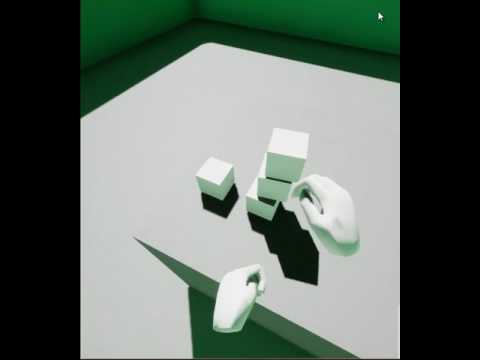NOTE: LeapUnrealModules is no longer being updated. Our new Hand Tracking Plugin for Unreal can now be found here and contains Interaction Engine, Unreal Hands, UI Input, and all examples.
Leap UE4 modules and examples. Drag and drop content for your Leap needs.
This repository uses git-lfs. If you do not have git-lfs, please download from https://github.com/leapmotion/LeapUnrealModules/releases
If you're using a project plugin (e.g. https://github.com/leapmotion/LeapUnreal/releases), make sure to drag and drop that matching plugin into your project root. See https://github.com/leapmotion/LeapUnreal#setup for details.
So how do interact with the Leap Motion? Easy, find your use case below and tinker away!
VRHelloWorld.umap. Bare minimum VR map to see if tracking is working.
VRPickupDrop.umap. Play with physics actors and pick them up. When you run out of cubes, spawn more by hitting a big red button. Supports very simple kinematic and non-kinematic item pickup and movement.
UMGUIExample.umap. An example using Widget Interactors to enable finger based touch UI using vanilla UMG widgets. Includes basic vertical momentum scrolling support.
TrackingTestbed.umap. If you want to test tracking and read plugin stats, this module's map and blueprints gives you more resources to help debugging. This module also contains world space umg consoles. Useful for debugging text and values in VR.
CustomRigHello.umap. A map with various skeletal meshes auto-mapped. Investigate various anim blueprint to see how each rig was done. See https://github.com/leapmotion/LeapUnreal#custom-rigging for rigging api documentation.
Contribute to the repo or suggest examples under https://github.com/leapmotion/LeapUnrealModules/issues